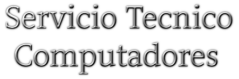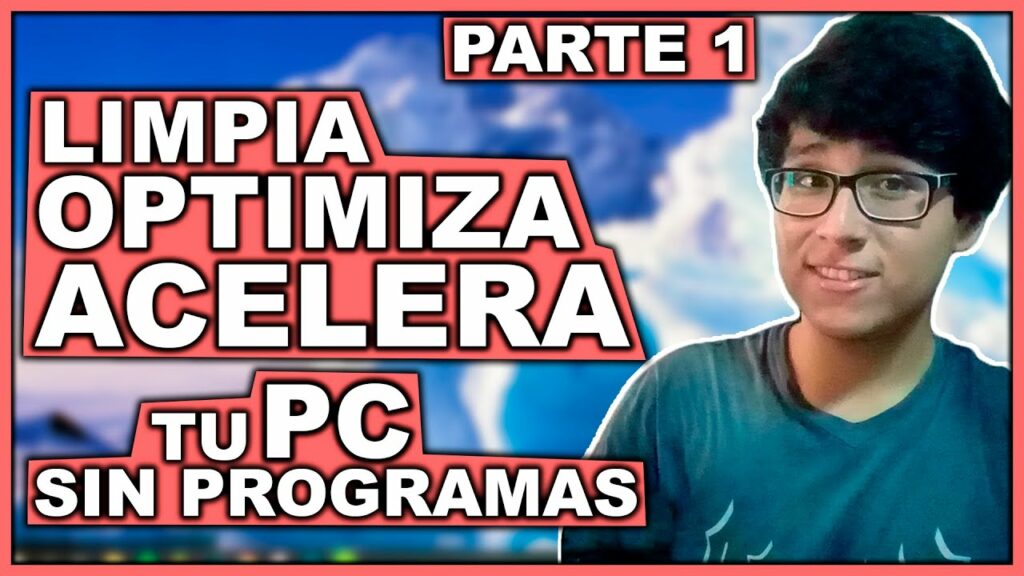Cleaning your Lenovo computer is a great way to keep it running smoothly and efficiently. It’s important to take the time to clean your computer regularly to ensure it’s working properly and that all components are in good condition.
Steps to Clean your Lenovo Computer
Cleaning your Lenovo computer can be done in a few simple steps:
- Turn off your computer and unplug it from the power source.
- Open up the case and check for dust and dirt buildup.
- Use a can of compressed air to remove dust and dirt from all components.
- Check all cables and connections for any damage or loose connections.
- Clean the outside of the case with a soft cloth and mild detergent.
- Put the case back together and plug it back into the power source.
- Turn on the computer and check that all components are working properly.
Cleaning Your Keyboard and Mouse
Your keyboard and mouse can get dirty over time and should be cleaned regularly. To clean them, follow these steps:
- Unplug the keyboard and mouse from the computer.
- Turn them upside down and tap them gently to remove any loose dirt or debris.
- Use a damp cloth to gently wipe down the surface of the keyboard and mouse.
- Let them dry completely before plugging them back into the computer.
Cleaning Your Monitor
Your monitor can get dusty and dirty over time, which can cause the image to be distorted or the colors to be inaccurate. To clean your monitor, follow these steps:
- Turn off the monitor and unplug it from the power source.
- Use a soft, lint-free cloth to gently wipe down the surface of the monitor.
- If the monitor is particularly dirty, you can use a mild detergent and water solution to clean it.
- Be sure to dry the monitor completely before plugging it back in.
Conclusion
Cleaning your Lenovo computer is a great way to keep it running smoothly and efficiently. Taking the time to clean your computer regularly will ensure that all components are in good condition and that the computer is working properly. Be sure to follow the steps outlined above to ensure that your computer is cleaned correctly.