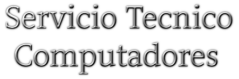It is common for computer users to want to clean their computer without deleting anything important. Cleaning a computer can help improve its performance, speed up processes, and protect your data. Here are some tips for cleaning a computer without deleting anything.
1. Clear the Cache
The first step in cleaning your computer without deleting anything is to clear the cache. The cache stores temporary files and data from websites and applications. This can help speed up your computer, but can also take up valuable storage space. To clear the cache, you can use a program like CCleaner. This will allow you to selectively delete certain types of cached data, such as cookies and website history.
2. Uninstall Unused Programs
Another way to clean your computer without deleting anything is to uninstall any programs you don’t use. Uninstalling programs can free up storage space and reduce the amount of clutter on your computer. To uninstall a program, simply open the Control Panel and select the program you want to uninstall.
3. Clean up Temporary Files
Temporary files are another type of clutter that can take up valuable storage space. To clean up temporary files, you can use a program like CCleaner. This will allow you to selectively delete certain types of temporary files, such as browser history and application data.
4. Defragment the Hard Drive
Defragmenting the hard drive can help improve the performance of your computer by rearranging the files and data on the drive. To defragment the hard drive, you can use a program like Defraggler. This will allow you to selectively defragment certain types of files, such as system files and large files.
5. Scan for Viruses and Malware
Scanning for viruses and malware is another important step in cleaning your computer without deleting anything. Viruses and malware can slow down your computer and put your data at risk. To scan for viruses and malware, you can use a program like Malwarebytes. This will allow you to detect and remove any malicious software on your computer.
6. Update Drivers and Software
Outdated drivers and software can also cause your computer to slow down and become unstable. To update drivers and software, you can use a program like Driver Booster. This will allow you to quickly and easily update your drivers and software with the latest versions.
Conclusion
Cleaning a computer without deleting anything is a great way to improve its performance and protect your data. By following the tips above, you can easily clean your computer without deleting anything important. So, take the time to clean your computer and keep it running smoothly.