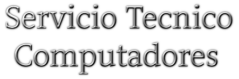Water damage is a serious issue for laptops and can be a major inconvenience if it is not handled properly. The good news is that it is possible to repair a laptop that has been damaged by water, but it will require some effort and patience.
Steps to Repair a Laptop That Has Been Damaged by Water
The first step is to turn off the laptop immediately. This will prevent any further damage to the laptop and will also help you identify the extent of the damage. Once the laptop is off, unplug it and remove the battery. This will help to prevent any short circuits.
The next step is to open up the laptop and remove any components that may have been affected by the water. This includes the motherboard, the hard drive, the RAM, and any other components that may have been exposed to the water. Once these components have been removed, they should be thoroughly dried with a clean, dry cloth.
Once the components have been dried, they should be inspected for any signs of corrosion or other damage. If any of the components show signs of damage, they should be replaced with new ones. If the damage is extensive, it may be necessary to replace the entire laptop.
Once the components have been inspected and replaced, the laptop should be reassembled. It is important to make sure that all of the connections are properly connected and that the laptop is securely closed. Once the laptop is reassembled, it should be tested to make sure that it is functioning properly.
Once the laptop is functioning properly, it should be checked for any other signs of damage. If there are any additional signs of damage, the laptop should be taken to a professional to have it repaired. If the damage is too extensive, it may be necessary to replace the entire laptop.
Tips for Preventing Water Damage
- Keep the laptop away from water or moisture.
- Be sure to unplug the laptop before cleaning it.
- If the laptop is exposed to water, turn it off immediately and unplug it.
- Keep the laptop in a cool, dry place.
- Make sure that all of the components are properly connected and that the laptop is securely closed.
Conclusion
Water damage is a serious issue for laptops and can be a major inconvenience if it is not handled properly. However, it is possible to repair a laptop that has been damaged by water if the necessary steps are taken. It is important to turn off the laptop immediately, unplug it, remove the battery, and open it up to inspect and replace any components that may have been affected by the water. Once the laptop is reassembled and tested, it should be checked for any other signs of damage. Taking the proper steps can help to ensure that your laptop is functioning properly and that it is protected from further damage.