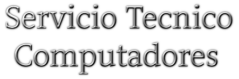Cleaning the Inside of Your CPU can be a daunting task for the novice computer user. It is not a task to be taken lightly, as the internal components of a CPU are delicate and can be easily damaged. Fortunately, with a few simple steps, you can easily clean the inside of your CPU and keep it running in top condition.
Steps to Cleaning Your CPU
The following steps will help you to clean the inside of your CPU:
- Gather the Necessary Supplies – You will need a can of compressed air, a clean cloth, and a lint-free cloth for wiping down the inside of the CPU.
- Turn off the Computer – Make sure to turn off your computer and unplug it from the power source before beginning.
- Open the Case – Most computers have a removable side panel which will allow you to access the internal components. Refer to your computer’s manual for instructions on how to remove the panel.
- Locate the CPU – The CPU is usually located near the center of the case and is easily identifiable by its heat sink. Be careful not to touch the heat sink as it can be very hot.
- Clean the CPU – Use the can of compressed air to blow away any dust or debris that has collected on the CPU. Then, use the clean cloth to wipe away any remaining dust or debris.
- Reassemble the Case – Once the CPU has been cleaned, reassemble the case and plug the computer back in.
Tips for Cleaning Your CPU
- Be sure to use a can of compressed air specifically designed for cleaning computers. Do not use an aerosol spray can, as this can damage the internal components.
- When cleaning the CPU, be sure to keep the can of compressed air at least 6 inches away from the CPU to avoid damaging it.
- Make sure to use a lint-free cloth when wiping down the inside of the CPU to avoid leaving behind any fibers or particles.
- If you are uncomfortable cleaning the inside of your CPU, consider hiring a professional computer technician to do the job for you.
Conclusion
Cleaning the inside of your CPU is a relatively simple task that can help to keep your computer running in top condition. With a few simple steps and the right supplies, you can easily clean the inside of your CPU and keep it running smoothly.