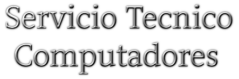Knowing if your display has been burned can be a challenging task. There are several signs that can help you determine if the display has been damaged, such as discoloration, flickering, or lines on the screen. In this article, we will discuss how to tell if your display is burned and the steps you can take to fix it.
Signs of a Burned Display
The most common signs of a burned display are discoloration, flickering, or lines on the screen. When the display is damaged, the color may become distorted or have a strange hue. You may also see lines or patterns on the screen. Additionally, the display may flicker or appear to be “dancing” on the screen.
Testing the Display
If you suspect your display has been burned, it is important to test it. To do this, you can connect your device to an external display and observe if the problem persists. If the display appears normal on the external device, then the problem is likely with the internal display. If the issue persists on the external display, then it is likely a hardware issue with the device itself.
Troubleshooting the Display
If you have determined that the display is damaged, there are several steps you can take to try to fix it. First, you should try resetting the device. To do this, hold down the power button for a few seconds until the device powers off. Then, power it back on and see if the display has been restored. If this does not work, you may need to replace the display.
Replacing the Display
Replacing the display is often the best option for a damaged display. This can be done either by a professional repair shop or by following a DIY guide. Before attempting a DIY repair, it is important to make sure that you have the correct tools and parts for the job. Additionally, you should be aware of any safety precautions to take when replacing the display.
Conclusion
Knowing if your display is burned can be a difficult task. However, by observing any discoloration, flickering, or lines on the screen, you can determine if the display is damaged. Additionally, by testing the device on an external display and resetting the device, you can try to troubleshoot the issue. If these steps do not work, then you may need to replace the display. Replacing the display can be done either by a professional or by following a DIY guide.