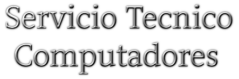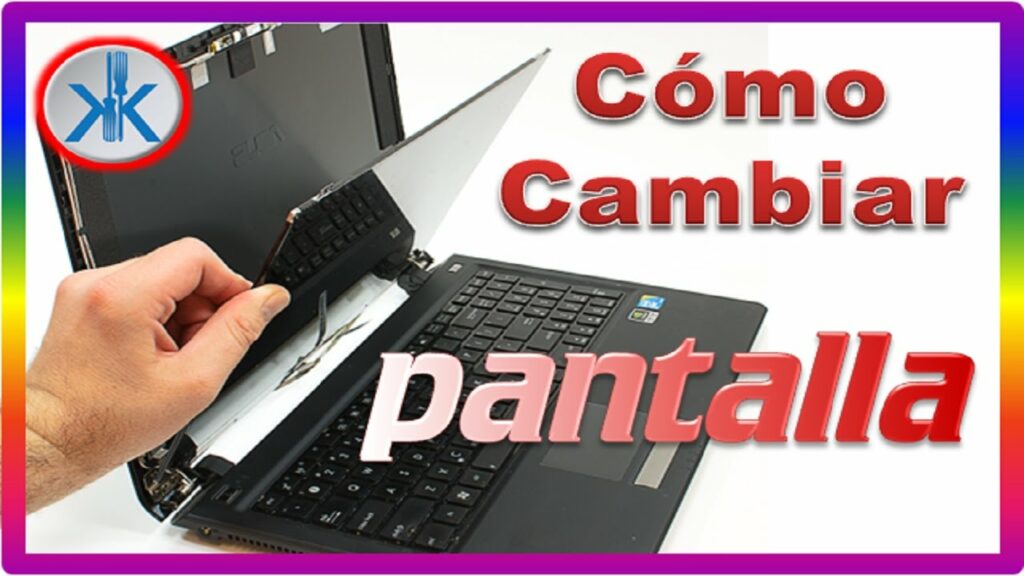Changing the screen of a laptop is a relatively simple process that you can do yourself in a short time, as long as you have the right tools and know the steps to follow. If you are considering replacing the screen of your laptop, here are the steps you need to follow.
Step 1: Preparing to Replace the Screen
Before starting to replace the laptop screen, you need to make sure you have the right tools and replacement screen. You will need a Phillips screwdriver, some plastic opening tools, and a replacement screen. Make sure the replacement screen is compatible with your laptop model.
Step 2: Removing the Old Screen
Once you have the tools and replacement screen ready, you can start the process of replacing the screen. First, turn off the laptop and disconnect the power cord. Then remove the screws on the back of the laptop, usually located around the edges. Carefully remove the back cover and locate the video cable connecting the screen to the laptop. Disconnect the video cable from the laptop and the screen.
Removing the Bezel
Next, you need to remove the bezel, which is the plastic frame around the screen. Start by removing the screws around the edges of the bezel. Then use a plastic opening tool to carefully pry the bezel away from the laptop frame. Be careful not to damage the bezel or the laptop frame.
Removing the Old Screen
Once the bezel is removed, you can remove the old screen. First, remove the screws holding the screen in place. Then carefully lift the old screen out of the laptop frame. Make sure to save the screws, as you will need them to install the new screen.
Step 3: Installing the New Screen
Now you can install the new screen. First, connect the video cable to the laptop and the new screen. Then carefully place the new screen in the laptop frame and use the screws to secure it in place.
Reattaching the Bezel
Once the new screen is installed, you need to reattach the bezel. Start by aligning the bezel with the laptop frame and use the plastic opening tool to carefully press it into place. Then use the screws to secure the bezel in place.
Step 4: Finishing Up
Finally, you need to reattach the back cover and the screws. Once that is done, turn on the laptop and make sure the new screen is working properly. If everything is working correctly, you have successfully replaced the screen of your laptop.
Conclusion
Replacing the screen of a laptop is a relatively simple process that you can do yourself if you have the right tools and know the steps to follow. As long as you take your time and follow the steps carefully, you should be able to successfully replace the screen of your laptop.