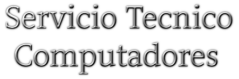Buying a laptop can be a tricky decision. Not only do you have to choose from a variety of brands and models, but you also have to consider how long the laptop will last. In this article, we’ll be taking a closer look at how long an HP laptop can last and what factors can affect its lifespan.
What is the Average Lifespan of an HP Laptop?
The average lifespan of an HP laptop is about 3-5 years. This is an estimate based on the expected lifespan of components such as the battery, hard drive, and other hardware. However, the actual lifespan of your HP laptop can vary depending on how it is used and how it is cared for.
Factors That Can Affect the Lifespan of an HP Laptop
The lifespan of your HP laptop can be affected by several factors, including:
- Usage: How often you use your laptop and what type of activities you use it for can have a big impact on its lifespan. For example, if you use your laptop for gaming or other intensive tasks, it may wear out faster than if you use it for basic tasks such as web browsing or document editing.
- Maintenance: Properly maintaining your laptop is essential for ensuring its longevity. This includes regularly cleaning the laptop and its components, as well as updating the software and drivers. It’s also important to protect your laptop from physical damage, such as by using a protective case or sleeve.
- Temperature: Excessive heat can be damaging to your laptop. If you use your laptop in a hot environment or keep it running for extended periods of time, it can reduce the lifespan of the components. It’s important to make sure your laptop is in a cool and well-ventilated area.
How to Extend the Lifespan of an HP Laptop
There are several steps you can take to extend the lifespan of your HP laptop. These include:
- Keep it Clean: Regularly clean the laptop and its components to remove dust, dirt, and debris. This can help prevent overheating and ensure the components are running properly.
- Use Proper Settings: Make sure your laptop is set up properly. This includes setting the power settings to maximize battery life and performance, as well as disabling unnecessary programs and services.
- Update Software and Drivers: Make sure you keep your laptop’s software and drivers up to date. This can help ensure your laptop is running properly and that any security vulnerabilities are addressed.
- Protect Against Damage: Protect your laptop from physical damage by using a protective case or sleeve. This can help reduce the risk of damage from drops or bumps.
Conclusion
The average lifespan of an HP laptop is about 3-5 years. However, the actual lifespan of your laptop can vary depending on how it is used and cared for. To maximize the lifespan of your HP laptop, it’s important to keep it clean, use proper settings, update the software and drivers, and protect it from physical damage.