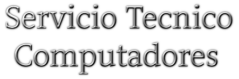Introduction
Cleaning the motherboard of your PC is a necessary maintenance task, as dust and dirt can accumulate over time and reduce its performance. In this article, we’ll cover the basics of how to clean a motherboard safely and correctly.
Materials and Tools
Before you start, make sure you have the following materials and tools:
- Compressed air
- Cotton swabs
- Isopropyl alcohol
- Soft cloths
- Vacuum cleaner
Steps to Clean the Motherboard
Step 1: Power Down and Unplug
The first step is to power down your PC and unplug it from the wall. Make sure that you also disconnect all peripherals, including the monitor, keyboard, mouse, etc.
Step 2: Remove the Case
Once you have unplugged the PC, you can remove the case. Depending on the type of case you have, this may involve unscrewing a few screws or just popping off a few panels.
Step 3: Vacuum the Inside of the Case
Using a vacuum cleaner, carefully vacuum the inside of the case to remove any dust and debris. Make sure to be careful and not to damage any components.
Step 4: Clean with Compressed Air
Once the dust and debris has been removed, use compressed air to further clean the motherboard and other components. Be careful not to hold the can too close to the components, as this could cause damage.
Step 5: Clean with Isopropyl Alcohol
Using a cotton swab and isopropyl alcohol, gently clean the surface of the motherboard. This will help remove any remaining dust and dirt.
Step 6: Clean with a Soft Cloth
Once you have cleaned the motherboard with isopropyl alcohol, use a soft cloth to gently wipe down the surface of the motherboard. This will help remove any remaining residue.
Conclusion
Cleaning your motherboard is a necessary maintenance task, as dust and dirt can accumulate over time and reduce its performance. By following the steps outlined in this article, you can safely and effectively clean your motherboard and ensure that your PC is running at its best.