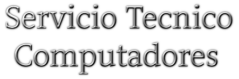Having a slow laptop can be really frustrating. It takes longer to open programs, run commands, and your favorite games are unplayable. It can be really annoying if you are trying to work on something and your laptop isn’t responding quickly. But don’t worry, there are several steps you can take to speed up your laptop.
Check your disk space
The first step is to check how much disk space is available on your laptop. This is usually easy to do, as most operating systems will tell you how much space you have left. If you have less than 10GB of free space, you should consider deleting some files or moving them to an external hard drive. This will help free up space on your laptop and make it run faster.
Update your software
Another easy way to speed up your laptop is to make sure all your software is up to date. This includes your operating system, as well as any programs you have installed. You should also make sure you have the latest drivers for your hardware, such as your graphics card or network adapter. Outdated software can slow down your laptop, so it’s important to make sure everything is up to date.
Uninstall unused programs
If you’ve installed a lot of programs over the years, chances are some of them are no longer being used. Uninstalling these unused programs can help free up space on your laptop and make it run faster. To do this, go to your list of installed programs and uninstall any that you don’t need.
Disable startup programs
Some programs will automatically start when you turn on your laptop. This can take up valuable system resources and slow down your laptop. To disable these programs, go to your list of startup programs and disable any that you don’t need.
Install an antivirus program
If your laptop is running slowly, it could be due to a virus or other type of malware. Installing an antivirus program can help protect your laptop from these malicious programs and help speed it up. There are many free antivirus programs available, so you don’t have to worry about spending money on one.
Perform a disk cleanup
A disk cleanup is a process that removes temporary files, cookies, and other junk from your laptop. This can help free up space and make your laptop run faster. To do a disk cleanup, go to your list of programs and search for “Disk Cleanup”.
Defragment your hard drive
The last step is to defragment your hard drive. This process rearranges the data on your hard drive to make it easier for your laptop to access. To defragment your hard drive, go to your list of programs and search for “Disk Defragmenter”.
Conclusion
A slow laptop can be really annoying, but there are several steps you can take to speed it up. Check your disk space, update your software, uninstall unused programs, disable startup programs, install an antivirus program, perform a disk cleanup, and defragment your hard drive. If you follow these steps, your laptop should be running much faster.